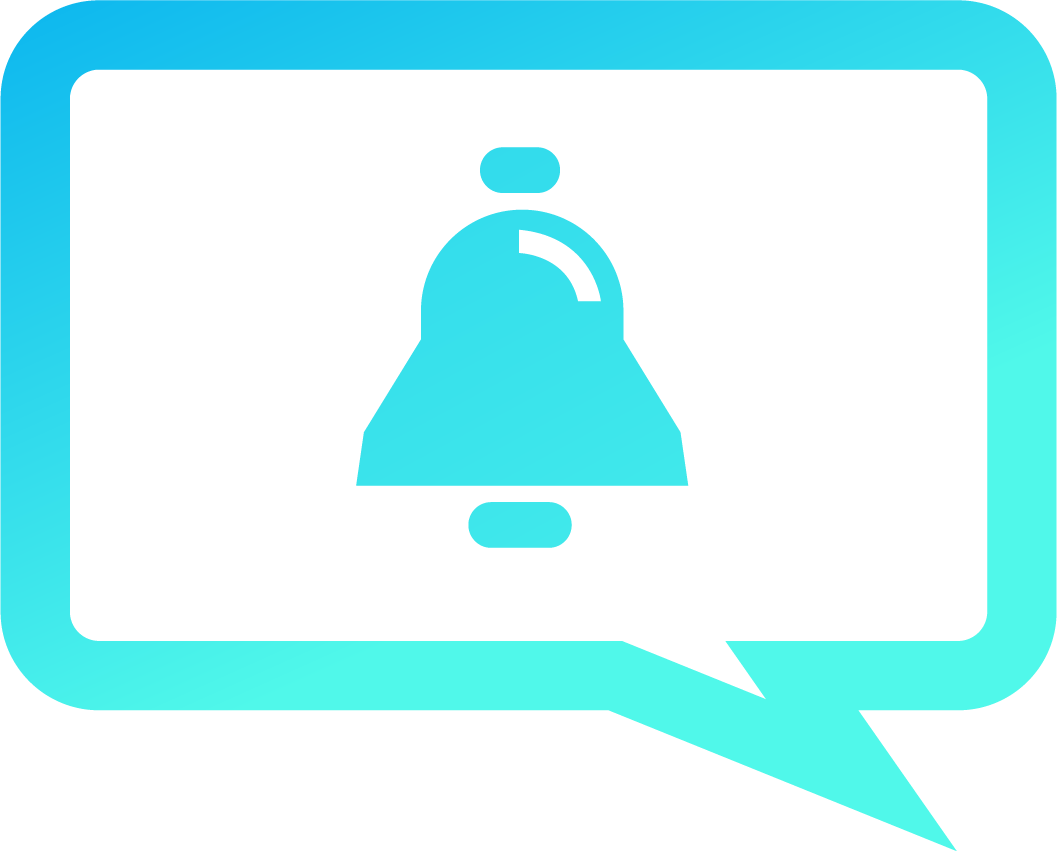Devices
This service is intended to support any device/browser that supports the Push API.
- Windows, macOS, Linux
- Chrome (v50+)
- Brave (see below)
- Firefox (v44+)
- Edge (v17+)
- Safari (v16+, macOS 13 or later)
- Opera (v42+)
- Android
- Chrome
- Samsung Internet (v4+)
- Firefox
- Brave
- iOS/iPadOS (see below)
- Safari (iOS 16.4+)
- Chrome (iOS 16.6+)
- Edge (iOS 16.6+)
Please see caniuse for more information.
Brave
By default, Brave blocks most push services. To ensure you can receive notifications in Brave:
- Open your browser settings by typing brave://settings/privacy in the URL bar.
- Enable “Use Google services for push messaging“.
- Reload the OpenPush devices page.
- Click the Add Device icon on the left.
After completing the previous steps you may verify here.
iOS/iPadOS
The Push API is only supported when installed as a prograssive web app (or PWA).
- Open the Share menu, available at the bottom or top of the browser.
- Click Add to Home Screen.
- Confirm the name of the app; the name is user-editable.
- Click Add. On iOS and iPadOS, bookmarks to websites and PWAs look the same on the home screen.
Please see web.dev for more information.